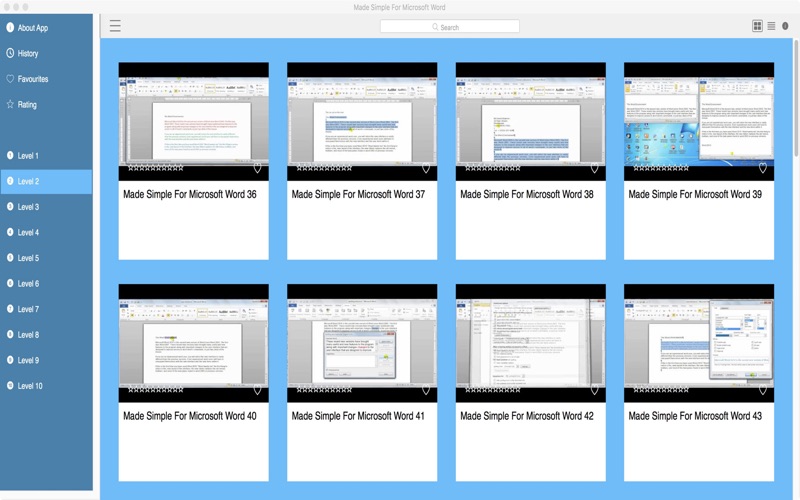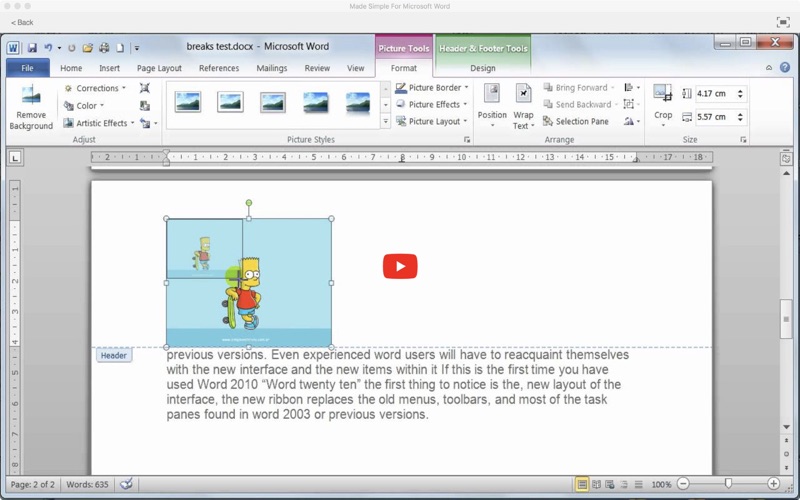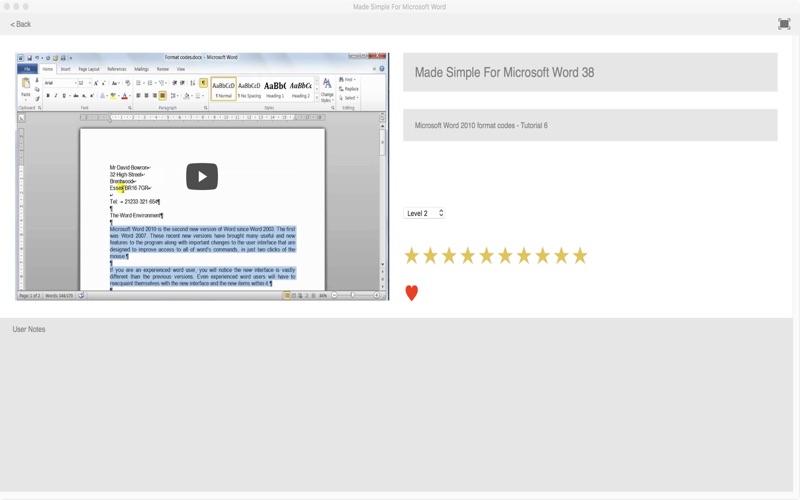Made Simple For Microsoft Word
Microsoft Word is a word processing software application that enables you do easily create both simple and complex documents, such as memos or reports. Microsoft Word provides tools to enable you to check spelling of your document, create merge letters and add graphics to enhance your written information.
Used by millions around the World Microsoft Word produces stunning and professional looking documents and it has many functions and tools to master.
This collection of 300 Plus Training Video Lessons will soon bring you up to speed.
Use this app as a “Video Referencing Library” where you can come back for a refresher lesson or search for how to do something new.
App features:
** Edit the video title, subtitle and keep your own set of user notes.
** Move the video around its group and even change its group.
** Make videos your favourites and give them your own rating
** Search by title or notes
** View by favourites or rating
** View by history the last ten played or visited videos
Lessons include
Word 2016 Getting Started with Word
Word 2016 Creating and Opening Documents
Word 2016 Saving and Sharing Documents
Word 2016 Text Basics
Word 2016 Formatting Text
Word 2016 Using Find and Replace
Word 2016 Indents and Tabs
Word 2016 Line and Paragraph Spacing
Word 2016 Lists
Word 2016 Hyperlinks
Word 2016 Page Layout
Word 2016 Printing
Word 2016 Breaks
Word 2016 Columns
Word 2016 Headers and Footers
Word 2016 Page Numbers
Word 2016 Pictures and Text Wrapping
Word 2016 Formatting Pictures
Word 2016 Shapes
Word 2016 Text Boxes
Word 2016 Aligning Ordering and Grouping Objects
Word 2016 Tables
Word 2016 Charts
Word 2016 Check Spelling and Grammar
Word 2016 Track Changes and Comments
Word 2016 Inspecting and Protecting Documents
Word 2016 SmartArt Graphics
Word 2016 Applying and Modifying Styles
Word 2016 Mail Merge
Microsoft Word 2010 Interface - environment - Tutorial 1
Microsoft Word 2010 Backstage View - Tutorial 2a
Microsoft Word 2010 Backstage View - Tutorials 2b
Microsoft Word 2010 Backstage View - Tutorial 2c
Microsoft Word 2010 get 2003 line spacing back - Tutorial 3
Microsoft word 2010 document basics - Tutorial 4
Microsoft Word 2010 text basics - Tutorial 5
Microsoft Word 2010 format codes - Tutorial 6
Microsoft Word 2010 multiple windows - Tutorial 7
Microsoft Word 2010 basic editing - Tutorial 8
Microsoft Word 2010 basic proofing tools - Tutorial 9
Microsoft Word 2010 Setting proofing options - Tutorial 10
Microsoft Word 2010 character formatting - Tutorial 11
Microsoft Word 2010 Paragraph formatting - Tutorial 12
Microsoft Word 2010 Paragraph formatting bullets and numbering - Tutorial 13
Microsoft Word 2010 Paragraph formatting Understanding and Setting Tabs - Tutorial 14
Microsoft Word 2010 Paragraph formatting Borders and shading - Tutorial 15
Microsoft word 2010 Page setup Tutorial 16
Microsoft Word 2010 Insert Page Breaks Section Breaks Column breaks text wraping - Tutorial 17
Microsoft Word 2010 Readability Statistics
Microsoft Word 2010 Insert Headers and footers - Tutorial 18
and more.